The first step is to locate and copy your business Webpage URL. From your Steams Online dashboard, click on Business Settings, Account Settings, Connecting. Select the option”Just the link,” and copy the URL in the textbox.

Next, access your Facebook Business Page, “not your personal profile,” click the blue “Add a Button.”

Click on the “Book with you” tab to extend the menu, then select “Book Now” option as the button text, then click next.
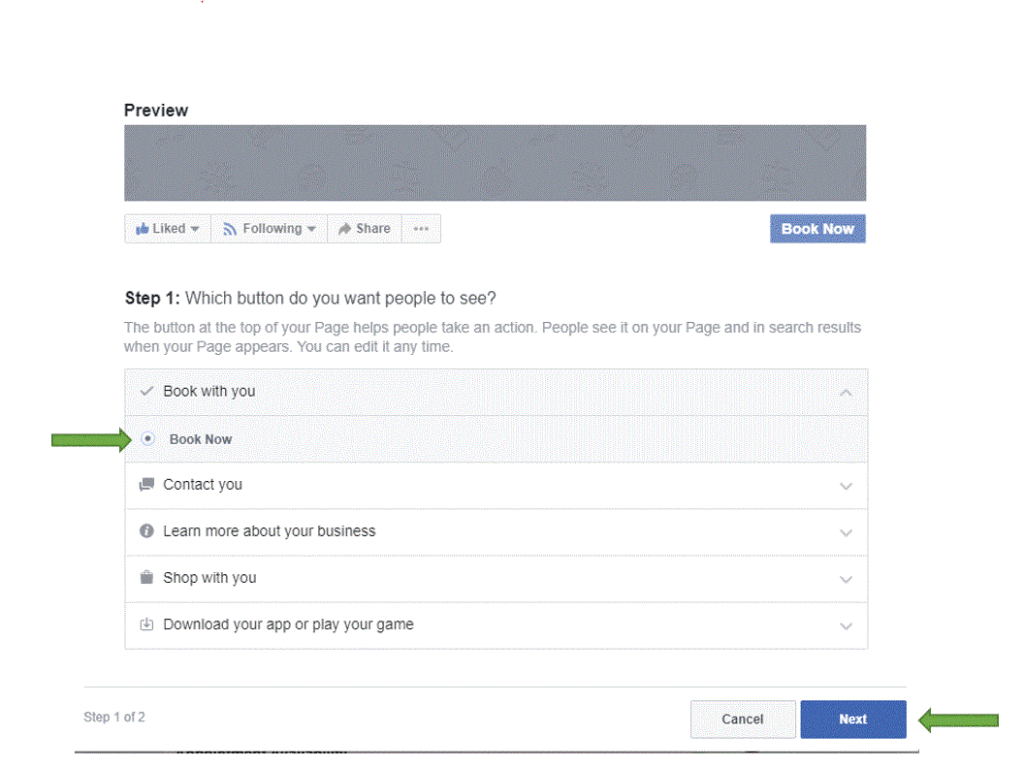
Click to select the second option, “Link to Website.” A pop-up box will appear, paste the URL for your Steams Online webpage and then click the “Save” button.

Finally, click the “Finish” button to finalize the process.

